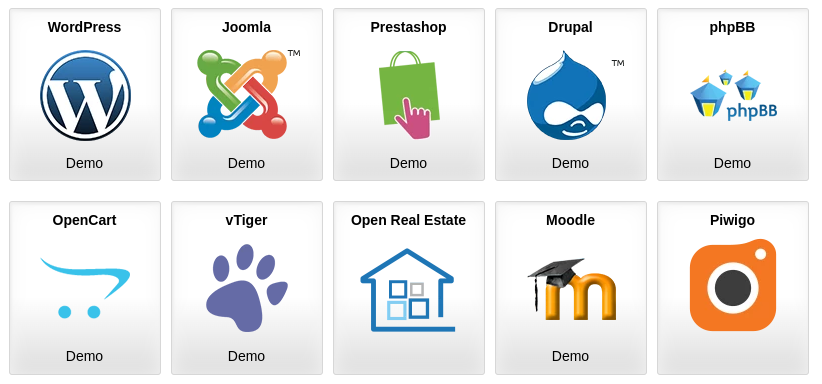Which Website Builder is the Right Fit For You?
There was a day when I recommended that anyone building a website for the first time should get an HTML editor and learn HTML coding and a little CGI. That was about 10 years ago and at the time the automated website building software that was offered was just pure junk and produced websites of kind!!
Today, it's is different!!
If you want to be a web designer and build custom sites for other people, then learn HTML and CGI.
If you're building a website for yourself, your company or your organization , anyone that can type on a keyboard can create an impressive website.
The actual construction of the web pages that make up your website is now the easiest part of the process.
That's why I spent so much time telling you to determine your purpose and organize your content before you start the actual building process.
Building is the EASY Part!!
Find the right tool to fit your purpose and you are on your way to success.
The choice of what tool you use will be determined by how much interaction you want with your visitors and whether or not you want to sell products or services online.
CMS
If you want a website with membership sign up, message boards, polls and a lot of interaction with visitors you should consider a CMS. (Content Management System).
CMS means opensource. Opensource means poor documentation and support only for the tech minded. The people who develop opensource software speak a different language than you and I, and they have no patience for step by step instructions. They have no desire to learn to make user friendly tutorials. That 's the reason so few first timers succeed with CMS.
I only recommend one CMS. It's called Joomla. You can find visual tutorials on Joomla. You can find forums on Joomla. If you go to their main site at joomla.org you can find everything you need to learn and extend the tool.
If you want to post articles and let your visitors post their comments, your best choice would be blogging software like WordPress. You can find visual tutorials for WordPress at demodemo.com.
Most web hosts that offer the Fantastico or Elefante script installers will carry Joomla and WordPress. Installation is a one click process using a script installer provided by your web host.
Joomla , WordPress or any type of scripted software is a little harder to learn than a conventional builder, but it's time well spent if you want the features.
Conventional WYSIWYG Builders
WYSIWYG editors work like word processors. It's all typing text in a box, point and click and drag and drop operations for adding images and other types of files. No knowledge of coding is required.
Linking your web pages together is all done for you. Publishing your website when it's done is accomplished by clicking a button. You'll access most WYSIWYG editors online. They are usually accessed from your web hosting account control panel. Most are good even for dial up use. One that is not, is the CM4all builder.
Some web hosts like provide WYSIWYG editors that you can download to your PC or MAC. You don't have to be online to use these.
Most of these conventional WYSIWYG editors allow you to have some kind of interaction with your visitors. Many have features for building guestbooks, polls and custom contact forms. Some will provide features for adding flash and splash intro pages. There are only a few software developers that produce top of the line WYSIWYGs.
To name a few:
These software developers sell their software to web hosts. The web host can use the default name for the tool or have it branded and use a chosen name. You can get the same software from 100 different web hosts and each will call it something different. There are live demos that you can access online at different web host locations and even on the software developer's website. If you find a tool that you prefer, spend a little time finding out who else has the tool, at what price and especially what kind of tech support they offer.
Many web hosts charge by the number of pages that you build using their tool, so figure that into your buying equation. Read the fine print. Many of you will sign up with a host and start building your site only to find that you have to pay extra to add more web pages.
WYSIWYG editors are template driven. You choose a template and use the features of the tool to personalize it with your own text and images.
Most WYSIWYGs operate about the same. The biggest difference will be the quality and choice of templates that you have to start with. Be sure to search through the available templates before you make a final choice on your tool.
What We Offer at CAFW Hosting
Just a few of the options we offer for building a CMS website at CAFW Hosting. Grab a Starter account for $3.99 a month with a free .com domain name included.
We also offer a convenient–to–use online site builder
No coding know–how is required.
The main advantage of the CaFW Web Hosting’s site builder is that it is really straightforward. It works with content elements which you can add, customize and move around the way you like. At any moment, you have the option to add photos and videos, launch a diary, or install a photo gallery on your site, all with a click of the mouse.
Free Tools We Recommend
Have you tried our Free Mobile Ready website template kit? Download Template #402 - 6 Page Kit