Using a Browser Off Line for Previewing and Testing Web Pages on Linux
When building web pages for your site, it's important to test them in as many devices as you can and also in different browsers.
Once again, I'm working on Linux so these instructions may or may not work on your Windows OS.
First Create the htdocs Folder
A simple tutorial if you haven't. Create New Folder
How to Find a Saved Web Page on Linux
Click the Icon in the lower left corner. Click the Folder Icon. Opens your parent folder on Linux. Open the htdocs folder. Right click on myfirstpage.html and choose Open with... choose prefered browser or if you have chosen a default browser you should also have that option.
Alternate Method for Linux
Use the following procedure in any browser.
Open the browser as if you are going to surf the internet.
In the navigation bar of the browser type: file:/// and hit Enter.
Firefox/Linux browser
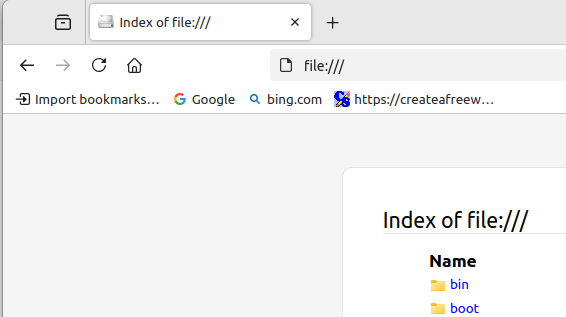
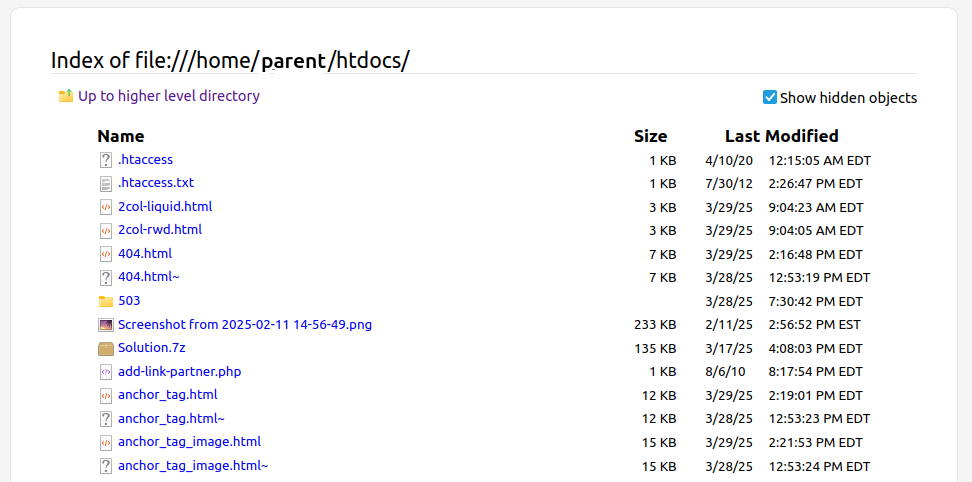
Chrome/Linux browser
This is the result of typing: file:/// in the address bar.
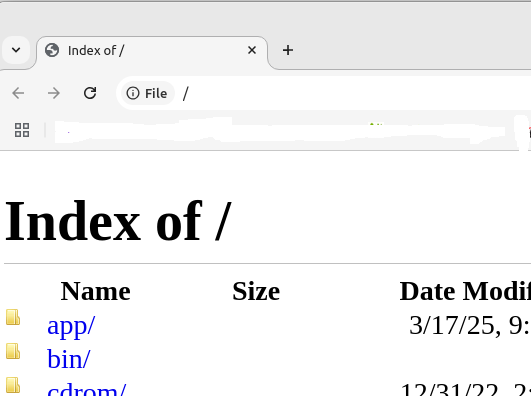
You can extend the procedure one step by including htdocs if that is where you saved your page.
Linux: Type file:///home/your parent/htdocs/
This procedure will display an Index of the files saved in your /htdocs folder.

Simply choose the file from the list that you want to preview.
Windows Users
Windows users will need to learn to use File Explorer. Find the htdocs folder. Right click on the desired HTML file and Choose Open with. Choose Microsoft Edge.
Problems with Firefox/Linux and Chrome/Linux Browsers
I had a terrible time using Firefox/Linux offline viewing files saved on the PC. I read all the question and answer forums which are just the blind leading the blind. Even Mozilla Support had no answer that worked. When you used file:/// to find your pages Firefox and Chrome/Linux would only show about 4 folders. If you used the Open with method it wouldn't access the stylesheet.
Finally found an answer. If it's a flatpak installation, go to the repository and install Flatseal. Once installed, open it and it will show your Flatpak installations on the left column. Choose the offending browser, scroll down to 'filesystems' and turn on 'All user files'. I did a reboot and then reopened Chrome and there they were. All my file folders.
Firefox/Linux mysteriously fixed itself in the night after ugrading to the latest version.