Coffee Cup HTML Editor
Software Informer Review
"CoffeeCup HTML Editor can help you design and manage websites. The application has state-of-the-art features, such as SEO, responsive themes, layout maker and code completion.
Fortunately, the program has cross-browser compatibility, which means that your pages will look exactly the same independently of the browser you are using to view them.
I must alert you that, if you do not have much experience in writing code, you should probably look somewhere else, because this tool does not allow drag-and-drop operations and the like.
Although it is not a WYSIWYG editor, the program supports splitting the screen so that any change you make in the code is immediately reflected in the preview pane.
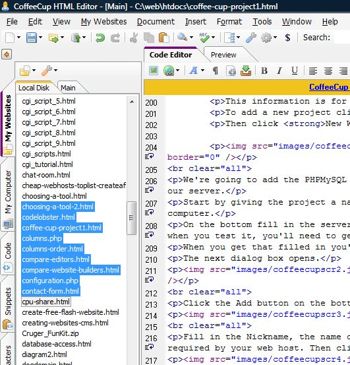 It is a good thing that you can start by choosing some of the built-in web themes, which, by the way, have a very nice design. In addition, you can start from scratch by creating HTML and CSS code yourself.
It is a good thing that you can start by choosing some of the built-in web themes, which, by the way, have a very nice design. In addition, you can start from scratch by creating HTML and CSS code yourself.
As said above, CoffeeCup HTML Editor has some features that can help you design your page more easily. The automatic completion of code, for example, minimizes typos and unclosed tags.
Likewise, it has a built-in HTML validation feature to check the code. And not only that, the application can detect broken links and incorrectly referenced images.
Once your project is ready, you can easily upload it to an FTP site. Fortunately, you can even publish your site to a free host provided by CoffeeCup, which also lets you use a custom domain or your own."
Download at Software Informer
Note: There is a free version - worth a search to find it.